You are putting too much on your slides
13 Aug 2020Welcome to another installment of pro-tips for public speaking!
Today, let’s talk about your slides. You are putting too much content on your slides! With so much content, it makes it hard for your audience to follow along and focus on the content that you think is important for them to see.
Let’s take a dive into better public speaking starting with better slides!
Disclaimer ⚠
As you are reading this, I need you to understand the following:
- This not saying you can’t be a public speaker
- You can opt to do a different thing
- If you have a better idea run it
- THIS IS JUST ADVICE - Do whatever floats your boat or finds your lost remote. ✌🏾
Starting with too much content
I used to put a lot of content on my slides because what I’m sharing is IMPORTANT!
That’s true, but I have a technique that I use to help prevent my slides from being overwhelming.
Crowded slides make it hard for people to listen to you. (They are busy reading your slides!)
Here’s an example that we’ve all seen:
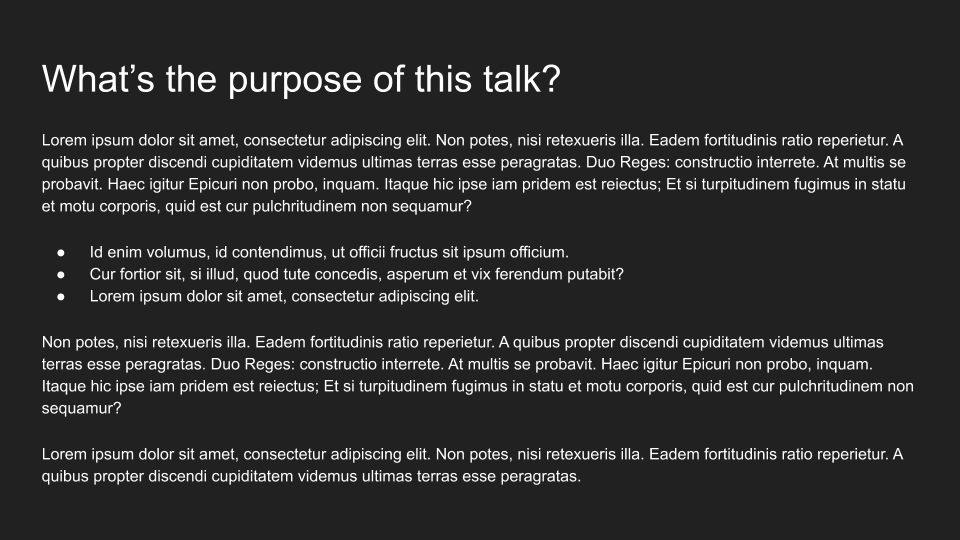
Here’s my technique
So what do I do?
If I have a lot of content that needs to be shown to the user. I use the “phase-in” method where I introduce one sentence, bullet item or graphic at a time!
This way I can pace myself when speaking AND I can keep the audience in lock step with me, too! The extra value in pacing yourself with your slides can’t be understated. This can even bring you back from a long tangent. ONE NEW SENTENCE gives you enough content to jump back into where you left off without awkwardly reading your slides!
What about complex diagrams?
What about complex diagrams?
I love to do the same thing with diagrams (though, this might take more work to get all of the animation right).
I usually set things to appear on click with no delay (so you aren’t jamming on the button wondering where your next part is!)
Then one or more (relevant) parts at a time. You can explain the diagram and the flow to users in a clear way.
Well, what about Code?
If I have to show code on a slide, I will try to put the MINIMUM amount of code that I can talk about on a single slide.
If the code block is big, break it up into multiple slides with only the code that needs focus!
@techgirl1908 taught me a trick where she’ll put multiple lines on a slide and then just HIGHLIGHT (by dimming the non-relevant lines. This is great to draw the audiences attention to where you want them to be.
@jcocaramos does this too and I love it!
A Treatment for Bulletpoints
Sometimes I’ll just put my bullet points one at a time on a single slide instead of on the same slide (without the bullet, just as a title).
Then the audience is right there with me as I’m talking about this bullet point.
I know that some of this is hard to visualize, here’s a talk where I combine all of these techniques into one talk. You can see the flow and how it works.
Better Slides
Alright, friends! I hope this was helpful and helps you to elevate your talks through a better slide experience.
Take what you want from this post and leave what doesn’t work. At the end of the day it’s up to you to do what you want.
But you do wanna be on the email list to get really dope content: My Super 🔥 Email List